
Guidelines for Mobile Application Design
Mentioned below are the guidelines that must be kept in mind while designing mobile applications:
1. We have increased the visibility of scrollbars and preference highlighting. –
Scrollbars on smartphones are usually narrow and overlooked by users due to the limited real estate available. This causes users to miss any data below the fold, such as essential call-to-action buttons. This problem has been solved by us, making the scroll bars larger so that consumers see them.
The navigation is undoubtedly one of the primary differences between a touch screen gadget and a non-touch display gadget. The opportunity to touch your pick rather than use keys to signal where you would like to go underscores the significance of how options are highlighted. The customer must be ready to tell which choice is now in focus. We have made it easier for the user to see which item is presently chosen by coloring them.
2. We Have Made complex functionality more discoverable –
Most applications such as the praise and worship app, feature complex capabilities that most customers will not be aware of right away. For instance, a smartphone app may contain the option to navigate to further screens utilizing the left and right directional hard keys, but customers may not be aware of this capability, resulting in crucial data or features being overlooked. Depending on onscreen items with powerful capabilities, such as self-explanatory iconography or visual aesthetics, signals that suggest an activity can be done by pressing a linked hard key, to increase the aspect of visibility.
3. We Use labels that are clear and regular –
Some businesses have utilized the titles for content regions and icons as branding possibilities, resulting in user annoyance due to brand duplication in simple navigation. It is critical that all customers, irrespective of whatever carrier they use, understand the terms. We have emphasized that acronyms must be used with caution, if at all. If the customer has no understanding of what a label says, reducing it to three letters only to fit it in a tiny tab or button adds no worth.
5. We have Met users’ personalization expectations –
Most consumers nowadays, however, demand to be allowed to customize everything like organize songs in various sections, for example, organize worship songs or maybe party songs, etc. This applies to their smartphone platforms as well. In the instance of a news application, for instance, customers want to be able to choose their region or which topics must appear on the initial screen. They feel irritated and disappointed with the application if those choices are not provided. It’s critical to specify which objects can be customized and how customers can personalize them when building an application.
Recent Comments